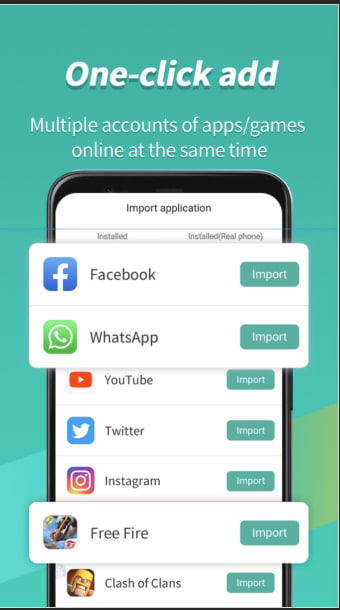Freely emulate entire mobile OS
Virtual Android - Game Emulator Dual Space is a cost-free and powerful mobile utility that allows you to simultaneously run the copied version of your smartphone or tablet operating system along with the original device’s OS. In layman’s terms, it’s like utilizing two separate phones at the same time.
This impressive suite generates a virtual partition wherein the simulated OS will operate on each parallel space available. With the Virtual Android app, you will be able to seamlessly switch between the local and replicated system empowering you to use multiple accounts, games, and apps with so much ease.
Comprehensive and robust virtual system
Virtual Android - Game Emulator Dual Space is a handy solution that grants you a simulated system wherein you can install and utilize other accounts, games, and applications, all in one single machine. What’s more amusing with this emulator is its one-of-a-kind independent virtual GPU that makes it possible for numerous operating systems to function efficiently at the same time.
It is a selling feature that other cloning mobile packages don’t have. Thus, even if you are concurrently running two performance-demanding games, the device still functions steadily. In addition, it supports various social media platforms like WhatsApp, Sharechat, Snapchat, and FreeFire which enables you to open dual networking apps together. This way you can manage your social accounts better without switching devices.
However, you have to make sure that you have huge free space on your device’s disk as emulation of many contents requires large available space. If you lack storage space, you can encounter tons of issues like system files getting harmed, download errors, and so on. To be precise, it requires about 600MB of ROM data and 2.5GB of disk space to smoothly run.
All-powerful but requires huge free space
Having Virtual Android - Game Emulator Dual Space suite brings you truckloads of convenience specifically if you love to simultaneously run multiple games, apps, and accounts. Although, a humongous amount of free storage space is necessary for you to operate this utility on your mobile machines without bumping into any further complications. Nonetheless, it is a high-performing cloning tool that gives a unique virtual GPU.